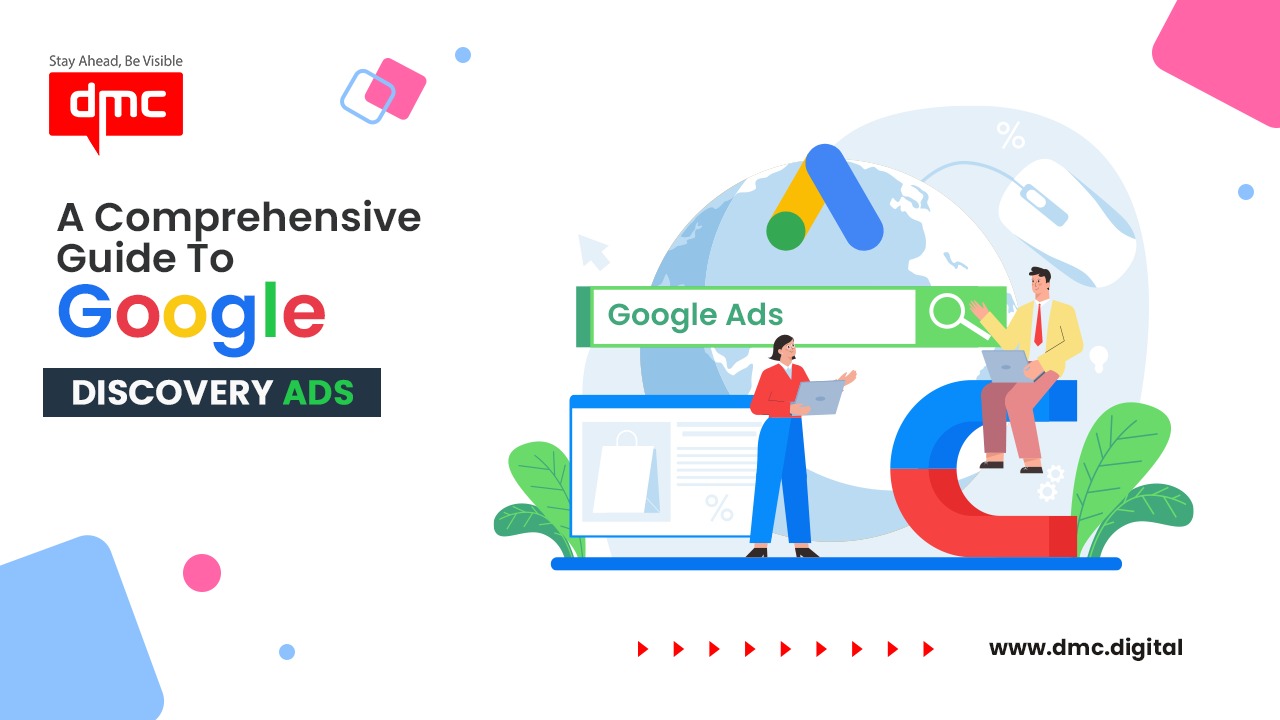
Are you looking for your paid advertising to reach audiences who are already prime to take action and ready to discover new products and services? Google Discovery may be your answer. With Google Discover ads, you can reach up to 3 billion people.
What Are Google Discovery Ads?
Google Discovery ads are visually engaging personalized ads which appear on the Google app, the YouTube app and the Gmail app. Google Discovery ads can be displayed as a carousel of images or a single image. These images can help advertisers get products and services discovered by potential audiences. Discovery ads with robust audience targeting combine visually amazing images to generate demand actively.
As per Google, the Discovery ads should be used by brands to
- Reconnect with previous customers.
- Scale their conversions.
- Reach new customers
Alongside Google Discovery ads, limited campaign settings such as Frequency capping, Device targeting, Placement targeting, and Contextual targeting cannot be adjusted.
These ads are fully automated, with ad creative and placement adjusted with Google. Initially planned to run only on Google’s Discover app, it later expanded to YouTube and Gmail.
For conversions, marketers can optimize Google Discovery ads and use them across four automated bid strategies.
- Maximize Conversion Value,
- Target CPA,
- Maximize Conversions,
- Target Return on Ad Spend (tROAS).
The Benefits of Google Discovery Ads
Below are a few points which are benefits of Discovery ads, highlighted by Google
- A single ad campaign that helps reach more Google
- More relevant ads help with more apt engagement
- Ads that are visually rich rendered across properties scales of Google natively
- Automated bidding options are available for meeting the media performance goals criteria.
We would also like to highlight the performance goals of the best-positioned Google Ads.
- Improve Brand Awareness – Spark interest in the new set of customers who are open to trying new brands
- Drive conversions – Increase sales, website visits, newsletter signups, etc.
- Remarketing – Connect back with customers who are already aware of the brand and trust the brand.
Importance Of Google Discovery Ads
- The Key thing to be noted about Google Discovers ads is that audiences, not keywords, target them. Google provides an option to choose the audience, which includes custom intent, in-market audiences, remarketing, detailed demographics etc.
- There are limited campaign settings for Google Discovery ads. You cannot adjust contextual targeting, manual bid strategies, device targeting, placement targeting, ad rotation, or frequency capping.
Discovery Ads vs. Display Ads
The key difference between discovery and display ads is who the marketers are trying to reach and where. Discovery ads reach customers exhibiting high-intent behavior based on Google’s algorithms. Google Discovery ads are great for business consumers trying to get new customers, such as e-commerce businesses.
On the other hand, Display ads are not focused on concentrating on driving this type of action.
Display ads are also delivered in the Google Display Network, whereas Discovery ads are only on Google feeds.
Launch a Discovery Campaign
The first step involves gathering the creative required for the ads, such as your copy, images, and
logo. The daily budget should be high enough to cover at least ten times your target CPA bid.
You will need to enable conversion tracking and sitewide tagging in the account.
Lastly, you must comply with Google’s personalized ad policies before setting up the campaign.
Set Up The Campaign
- Sign in to the Google Ads account.
- Click ‘Campaigns’
- Select ‘New campaign.’
- Choose the marketing objective.
- Click on ‘Discovery campaign’.
- Pick geographic and language targeting
- Select the audiences.
- Set the average daily budget and bidding strategy and then save it.
Step 2: Upload The Creatives
As mentioned earlier, you can use a single image or a carousel for Discovery campaign ads.
For a Discovery campaign, multiple versions of copy, images etc., must be kept handy as different combinations to optimize your campaigns set out by Google
- Headlines – Three to five headlines, up to 40 characters each, must be uploaded
- Description – 5 descriptions of up to 90 characters can be kept handy.
- Business name, CTA, and Final URL – One of each should be sufficient.
- Images – A square image, a landscape image, and a square logo with a maximum file size of 5 MB.
Step 3: Undergo the “Learning” period.
After the campaign is live, 2 weeks must be allocated for Google to optimize your bids.
During this time, you must see the status “Learning” next to your bid strategy status. This indicates that you should avoid making any bidding changes and assess once that time expires.
Conclusion
Discovery ads can be quite cost-effective and an easier-to-manage alternative to Google Display Ads by restricting placements to a much narrower range of inventory.
Discovery campaigns could boost click-through rate by 63% and reduce cost-per-click by 72% compared with Google Display Network ads as per the survey by Netpeak.
If you’re interested in having strong Youtube marketing for your business, then DMC is the right digital marketing agency for you. DMC is a well-known social media marketing agency based out of Hyderabad. We have worked with more than 800+ businesses from all genres and have helped improve their online business presence by driving traffic through both social and local marketing channels with our trusted, time-tested and skillfully planned Digital Marketing strategies garnering business more revenues and leads.
We at DMC (Digital Marketing Consulting) can help grow your business by developing your visibility and improving your online presence.
You can fill in the details at digitalmarketingconsulting.in/contact-us.php, and our team will get back to you.
